Trong bài viết này, mình sẽ hướng dẫn các bạn các tạo Project Function App trong Visual Studio, Visual Studio Code, và thực hiện việc debug.
Tạo Project Azure Function trong Visual Studio
Trong Visual Studio:
- Tạo project bằng cách chọn Create a new project
- Chọn Visual C# > Cloud > Azure Functions.
- Nhấp Next.
- Bước tiếp theo chúng ta chọn Azurite
- Nhấp Finish
Bạn sẽ có project code như sau:
Tại dòng 13, 15, bạn có thể thay Function1 bằng 1 tên có ý nghĩa.
public static class HelloFunctionApp
{
[FunctionName("HelloFunctionApp")]
public static async Task<IActionResult> Run(
[HttpTrigger(AuthorizationLevel.Function, "get", "post", Route = null)] HttpRequest req,
ILogger log)
{
log.LogInformation("C# HTTP trigger function processed a request.");
string name = req.Query["name"];
string requestBody = await new StreamReader(req.Body).ReadToEndAsync();
dynamic data = JsonConvert.DeserializeObject(requestBody);
name = name ?? data?.name;
string responseMessage = string.IsNullOrEmpty(name)
? "This HTTP triggered function executed successfully. Pass a name in the query string or in the request body for a personalized response."
: $"Hello, {name}. This HTTP triggered function executed successfully.";
return new OkObjectResult(responseMessage);
}
}Trường hợp này là bạn chưa có Azure Functions CLI tools. Bạn cần cài đặt để có thể chạy được project.
Sau khi cài đặt xong Azure Functions CLI, bạn bấm F5 lại lần nữa:
Mình có thử làm lại ví dụ trong Day 1 sử dụng System.Text.Json nhưng không thể chạy được project.
Tạo Project bằng VS Code
Bạn cần cài đặt Extension Azure Function
Để tạo Project Azure Functions, bạn bấm vào biểu tượng Azure Function ở thanh sidebar bên trái
Chọn ngôn ngữ (C#, Typescript...), chọn event cho Function App

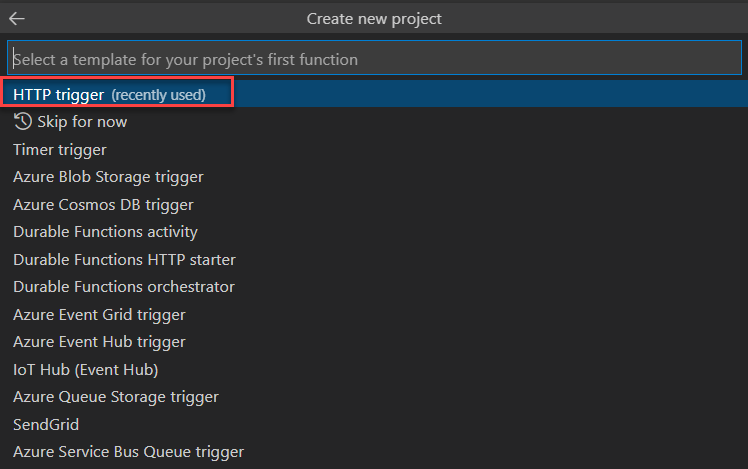
Authorize: chọn Function
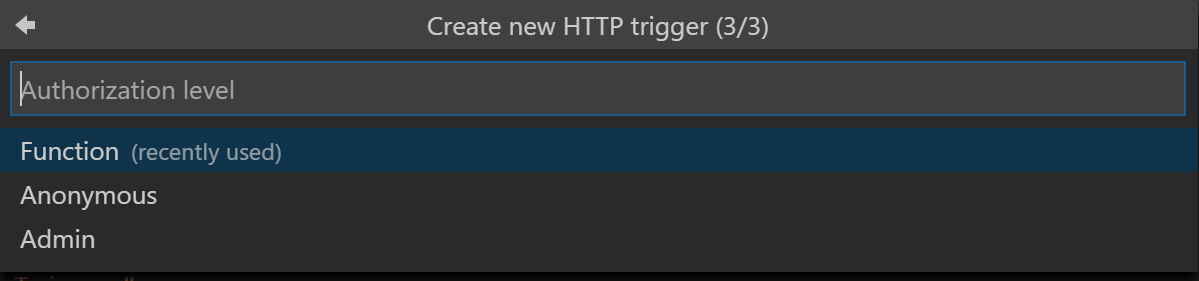
Chọn Workspace, tên class
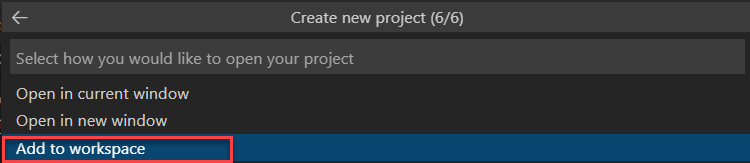
Project sẽ được tạo như sau
Bấm F5, bạn sẽ gặp thông báo như sau:
You must have the Azure Functions Core Tools installed to debug your local functions
Mở Terminal, gõ:
npm install -g azure-functions-core-tools






Nhận xét
Đăng nhận xét