Giới thiệu
Data driven trong ReactJS là một phương pháp thiết kế ứng dụng web bằng cách sử dụng dữ liệu để khởi tạo và điều khiển các thành phần UI. Theo cách này, dữ liệu được lưu trữ trong state và props của các thành phần, và được truyền qua lại giữa chúng để cập nhật giao diện. Khi có sự thay đổi trong dữ liệu, ReactJS cập nhật lại giao diện ứng dụng một cách tự động, giúp cho trải nghiệm người dùng trở nên tuyệt vời hơn.Tham khảo
Sử dụng props
Props là một khái niệm quan trọng trong ReactJS, được sử dụng để truyền dữ liệu từ một component cha sang một component con.
Props là viết tắt của properties, có nghĩa là thuộc tính. Props là một object được truyền vào trong một component, mỗi component sẽ nhận vào props và trả về react element. Props cho phép chúng ta giao tiếp giữa các component với nhau bằng cách truyền tham số qua lại giữa các component. Khi một component cha truyền cho component con một props thì component con chỉ có thể đọc và không có quyền chỉnh sửa nó bên phía component cha.
Đặc điểm Props
- Đưa data từ component này sang component khác
- Read-only đối với data ở child component
- Giá trị của Props chỉ được modified bởi parent component.
import React, { Component } from 'react';
class Header extends React.Component {
render() {
return (
<div className="container-fluid p-5 bg-primary text-white text-center">
<h1>My First Bootstrap Page</h1>
<p>Resize this responsive page to see the effect!</p>
</div>
);
}
}
export default Headerimport React, { Component } from 'react';
import Header from './Header';
import Article from './Article';
class Post extends React.Component {
render() {
return (
<>
<Header />
<Article />
</>
);
}
}
export default Post<Header title="Header" />import React, { Component } from 'react';
class Header extends React.Component {
render() {
return (
<div className="container-fluid p-5 bg-primary text-white text-center">
<h1>{this.props.title}</h1>
<p>Resize this responsive page to see the effect!</p>
</div>
);
}
}
export default HeaderSử dụng Javascript Object
Chúng ta sẽ truyền javascript object từ Post sang Header component. Cập nhật Post như sau:class Post extends React.Component {
render() {
const headers = {
title: "Computer Hope",
subTitle: "Free computer help since",
year: 1988
};
return (
<>
<Header headerContent={headers} />
<Article />
</>
);
}
}import React, { Component } from 'react';
class Header extends React.Component {
render() {
const {headerContent} = this.props;
return (
<div className="container-fluid p-5 bg-primary text-white text-center">
<h1>{headerContent.title}</h1>
<p>{headerContent.subTitle} {headerContent.year}</p>
</div>
);
}
}
export default Headerconst {headerContent} = this.props;
const headerContent = this.props.headerContent;Sử dụng utility types trong Typescript
“Utility types” trong TypeScript là các kiểu dữ liệu được tích hợp sẵn giúp cho việc biến đổi kiểu dữ liệu trở nên dễ dàng hơn.
Tham khảo: https://www.typescriptlang.org/docs/handbook/utility-types.html
Pick<T,K>
Sử dụng pick để tạo ra type mới từ 1 type trước đó với chỉ 1 số key cần thiết.
type Pick<T, K extends keyof T> = {
[P in K]: T[P];
};
type Person = { name: string; age: number }
type Name = Pick<Person , 'name'>;
const n: Name = {name: 'John'}; // ok
const err: Name = {name: 'John', age: 26} // errorclass Post extends React.Component {
render() {
const headers = {
title: "Computer Hope",
subTitle: "Free computer help since",
year: 1988,
note: "Taiwan 1999"
};
type headers1 = Pick<typeof headers, "title" | "subTitle" | "year">;
const headers2: headers1 = {
title: headers.title,
subTitle: headers.subTitle,
year: headers.year
};
return (
<>
<Header headerContent={headers2} />
<Article />
</>
);
}
}Omit<T,K>
Sử dụng Pick rất tiện lợi. Tuy nhiên đôi khi chúng ta muốn làm ngược lại. Chúng ta cần tạo 1 type bao gồm tất cả trừ 1 vài field từ 1 type trước đó.
Cú phápctype Omit<T, K extends keyof T> = Pick<T, Exclude<keyof T, K>>type Person = { name: string; age: number }
type Name = Omit<Person , 'age'>;
const n: Name = {name: 'John'}; // ok
const err: Name = {name: 'John', age: 26} // errorclass Post extends React.Component {
render() {
const headers = {
title: "Computer Hope",
subTitle: "Free computer help since",
year: 1988,
note: "Taiwan 1999"
};
type headers2 = Omit<typeof headers, "note">
const headers22 : headers2 = {
title: headers.title,
subTitle: headers.subTitle,
year: headers.year
};
return (
<>
<Header headerContent={headers22} />
<Article />
</>
);
}
}Hiển thị List
Khởi tạo Static List như sau:import React, { Component } from "react";
class People extends React.Component {
render() {
return (
<div className="container mt-5">
<div className="row">
<div className="col-sm-12">
<table className="table">
<thead>
<tr>
<th scope="col">#</th>
<th scope="col">First</th>
<th scope="col">Last</th>
<th scope="col">Age</th>
</tr>
</thead>
<tbody>
<tr>
<th scope="row">1</th>
<td>Franklin Delano</td>
<td>Roosevelt</td>
<td>63</td>
</tr>
<tr>
<th scope="row">2</th>
<td>George</td>
<td>Washington</td>
<td>67</td>
</tr>
<tr>
<th scope="row">3</th>
<td>Abraham</td>
<td>Lincoln</td>
<td>56</td>
</tr>
</tbody>
</table>
</div>
</div>
</div>
);
}
}
export default People;
Để hiển thị dynamic cho danh sách People, bạn cần khai báo danh sách People như sau:
const headers = {
title: "Computer Hope",
subTitle: "Free computer help since",
year: 1988
};
const people = [
{ id: 1, firstName: "Franklin Delano", lastName: "Roosevelt", age: "63" },
{ id: 2, firstName: "George", lastName: "Washington", age: "67" },
{ id: 3, firstName: "Abraham", lastName: "Lincoln", age: "56" }
];
return (
<>
<Header headerContent={headers} />
<Article />
<People people={people} />
</>
);const { people } = this.props;{people.map((person, index) => (
//your code here
))}const array = [1, 2, 3, 4];
const map = array.map((x, index) => {
console.log(index); // prints 0, 1, 2, 3
return x + index; // adds the index to each element
});
console.log(map); // prints [1, 3, 5, 7]<tbody>
{people.map((person, index) => (
<tr>
<th scope="row">{person.id}</th>
<td>{person.firstName}</td>
<td>{person.lastName}</td>
<td>{person.age}</td>
</tr>
))}
</tbody>Xử lý error: Each child in a list should have a unique "key" prop
Mở console khi chạy trang web, bạn sẽ gặp thông báo:... Warning: Each child in a list should have a unique “key” prop.Lý do là React cần xác định phần tử duy nhất trong 1 list. Nếu trạng thái của react element thay đổi, React cần xác định nhanh phần tử nào thay đổi, và real element ở đâu để phản ánh sự thay đổi. Để khắc phục, bạn thêm attribute key vào element
<tbody>
{people.map((person, index) => (
<tr key={index}>
<th scope="row">{person.id}</th>
<td>{person.firstName}</td>
<td>{person.lastName}</td>
<td>{person.age}</td>
</tr>
))}
</tbody>Component Person
Chúng ta sẽ phân tách component People thành component nhỏ hơn, cụ thể là component Personimport React, { Component } from "react";
class Person extends React.Component {
render() {
const { person } = this.props;
return (
<tr id={person.id}>
<th scope="row">{person.id}</th>
<td>{person.firstName}</td>
<td>{person.lastName}</td>
<td>{person.age}</td>
</tr>
);
}
}
export default Person;<tbody>
{people.map((person, index) => (
<Person key={index} person={person} />
))}
</tbody>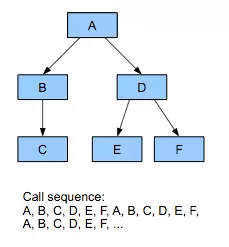

Nhận xét
Đăng nhận xét